Cart is empty
How to confirm your order
Step 1. Get URL of your order list
Please click "My account” > “Track my order (s)" at the top of the ticket site.
Enter Order ID or the email address of when you ordering and send.
| Smartphone |
PC |
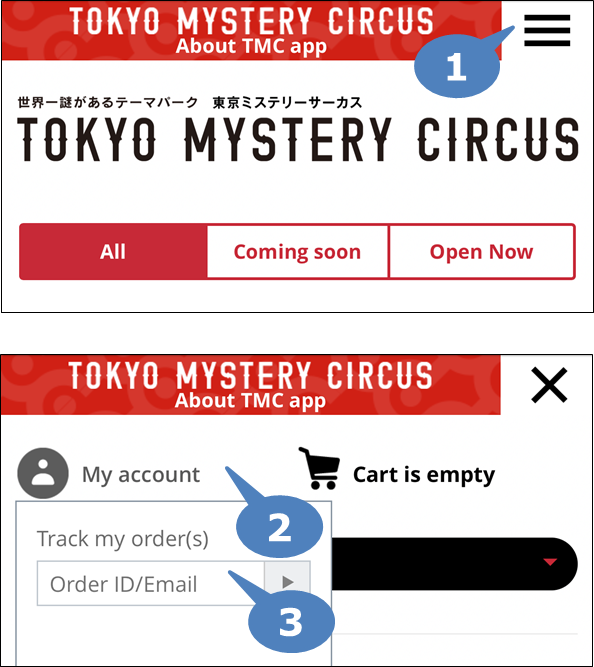
|
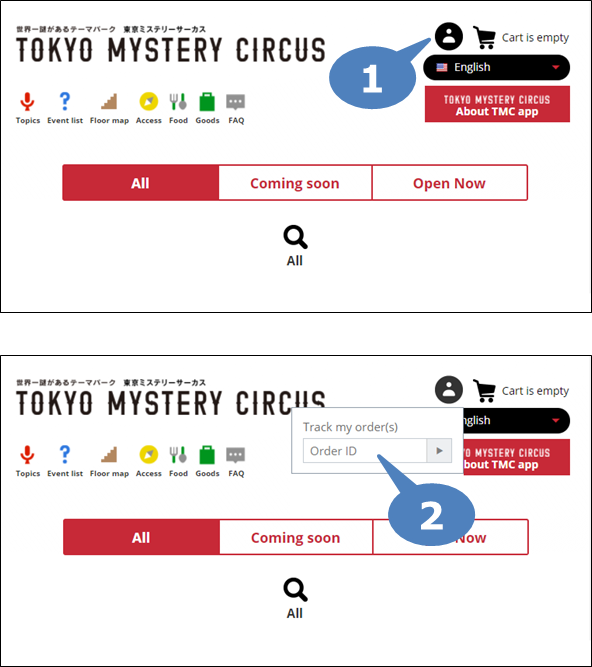
|
Step 2. Go to the page of order list
Check the mailbox which you have used for the purchase. You can access to the order list from the URL.
※This link will be invalid after use. If an error occurred, please try again from order tracking.

Step 3. Get your QR code ticket from your order information page.
Click “Order ID” on page of order list, and it will show your order details and QR code.
Please print it out or take a screenshot of the QR code.
【Notice】 If you entered wrong email address when you ordered, you can’ t get search results email. In such a situation, please inquire us from the inquiry form.






